It turns out as you add and check the links for more than five hundred blogs, you learn a few things. I’m not talking about in-depth, content stuff. These are basic things I noticed.
All blogs should have dates on their posts. ALL. There is no acceptable excuse for not saying when your post was written. I can’t imagine that there is a blog template that doesn’t give the date automatically, but if there is, then you have to put it in at the top of your post. Looking at some blogs, I couldn’t tell if the posts were from last week or last year. Um, and if I can’t tell, I don’t use them.
Authors and illustrators should have their personal name listed on their blog. Your reader shouldn’t have to dig around for it. Also, authors and illustrators should have their books listed on their blog. I can’t tell you how many blogs I found where the author talks about her book without any indication in the post or on the page of what that book might be. Perhaps what happened is that your blog was an extension of your website, so you didn’t feel the need to say who you are and what you wrote. Maybe you were only writing for your friends who already knew these things. But it’s a brave new interconnected world out there, and you want your blog to be part of the whole package in selling yourself and your book.
There is an exception to identifying yourself by name, if you choose, and that is if you are writing a book blog rather than an author blog. Certainly, there is a lot of overlap, but basically a book blog focuses on book news, writing ideas, kidlitosphere happenings, and a little bit of your own book and life stories. An author blog focuses more on your own experience, your own book, and the other things are secondary.
What have you noticed in your blog reading that you’d suggest to other bloggers?
The Rundown
One of the bestselling preschool books of recent times was Walter the Farting Dog. At the same time, the American Library Association named as one of its best books Michael Rosen’s Sad Book, a book in which Mr. Rosen talks about his despair over the death of his son. I believe that, for most of us, what we want lies somewhere between a flatulent canine and overwhelming grief.
View my complete profile
Email MotherReader

Email MotherReader

Share It
Blog Archive
-
▼
2009
(215)
-
▼
February
(14)
- What Obama Says and More News From Around the KidL...
- Technology Is Getting Me Down
- ABC Storytime: O is for...
- The Library: It’s a Place Where Books Are Free
- Poetry Friday: Stitchin’ and Pullin’
- ABC Storytime: N is for...
- Conference Question and Courage Campaign
- Cybils Award Winners!
- My Brother Abe
- Books for Black History Month II
- Books for Black History Month
- Blog Advice II
- Blog Advice
- Introducing KidLitosphere Central
-
▼
February
(14)
Followers
MotherReader Suggests
Funny Books for All Ages
Newborn
One Year
Two Years
Three Years
Four Years
Five Years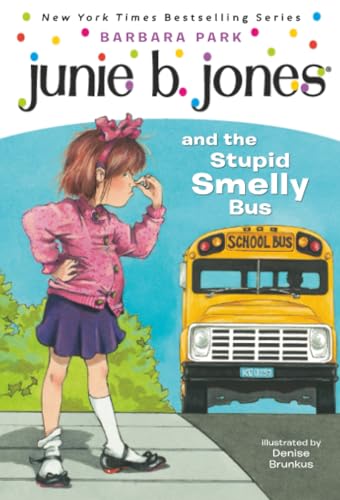
Six Years
Seven Years
Eight Years
Nine Years
Ten Years
Eleven Years
Twelve Years
Thirteen Years
Fourteen Years
Fifteen Years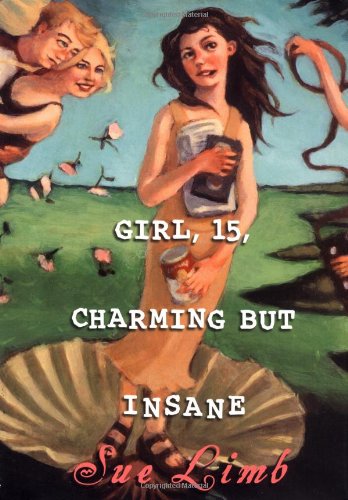
Sixteen Years
Seventeen Years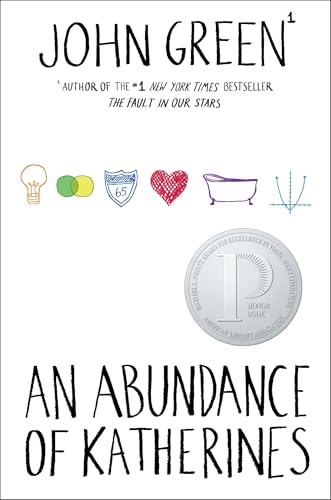
Eighteen Years
Adult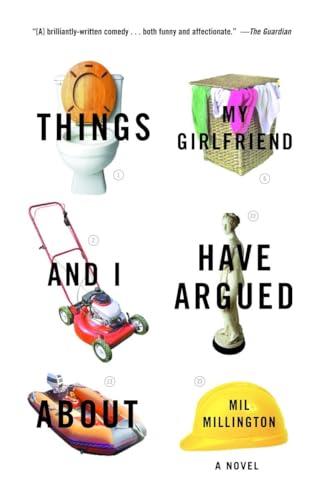
Newborn

One Year
Two Years

Three Years
Four Years
Five Years
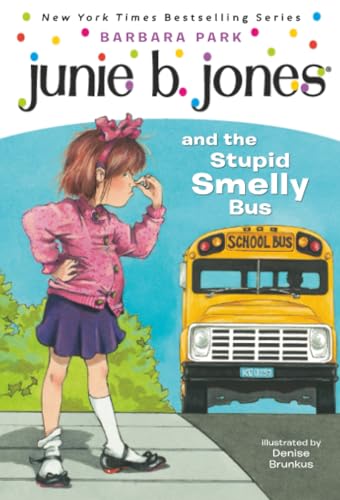
Six Years
Seven Years
Eight Years

Nine Years
Ten Years

Eleven Years
Twelve Years
Thirteen Years

Fourteen Years
- Born Too Short
- Sex Kittens and Horn Dawgs Fall in Love
- Once Upon a Marigold
- Angus, Thongs, and Full Frontal Snogging
Fifteen Years
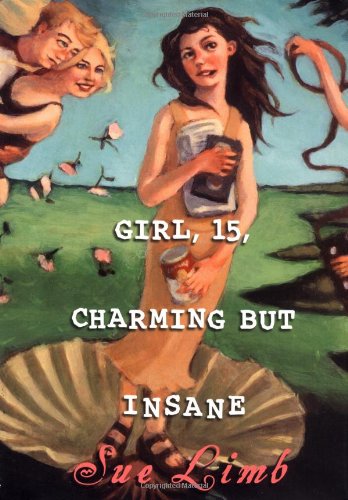
Sixteen Years
Seventeen Years
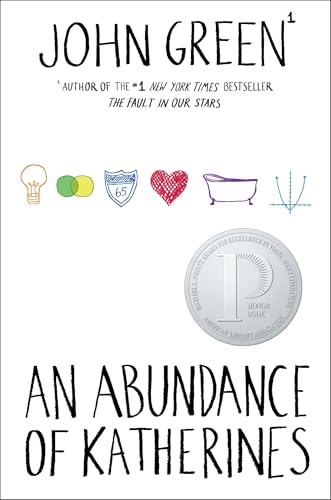
Eighteen Years
- Our Dumb Century: The Onion Presents 100 Years of Headlines from America’s Finest News Source
- How to Ruin Your Life
- The Daily Show with Jon Stewart Presents America (The Book): A Citizen’s Guide to Democracy Inaction
Adult
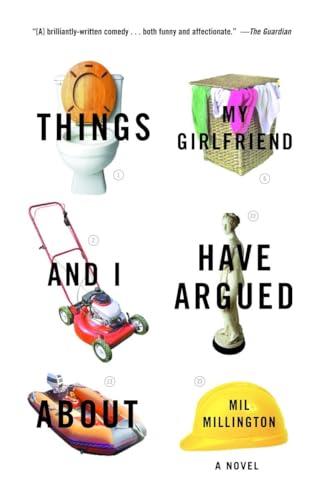
- I’m with Stupid: One Man. One Woman. 10,000 Years of Misunderstanding Between the Sexes Cleared Right Up
- The Sex Lives of Cannibals: Adrift in the Equatorial Pacific
- Things My Girlfriend and I Have Argued About: A Novel
- Why Not Me?
- Good in Bed
- I Love Everybody (and Other Atrocious Lies): True Tales of a Loudmouth Girl
- Bitter is the New Black: Confessions of a Condescending, Egomaniacal, Self-Centered Smartass, Or, Why You Should Never Carry A Prada Bag to the Unemployment Office
Copyright © 2006–2015 MotherReader All rights reserved.
Blogger Template by Anshul Dudeja | WP Theme by Templatelite
Blogger Template by Anshul Dudeja | WP Theme by Templatelite







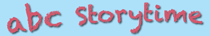


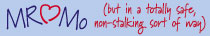

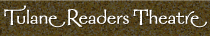
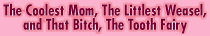
20 comments:
My adviceis, as Wil Weaton says on his site, "Don't be a dick." A certain amount of snark is good for the blood, but I accidentally crossed the line in a comment on someone else's blog not long ago and I regret it. Intent is not always clear when you're typing. When I saw the tagline for Wil's blog, I vowed to never do that again, especially to a fellow education blogger. Thanks!
I know some folks will disagree, but I like simplicity. I absolutely despise SnapShots and the little window that pops up to show a screenshot of the link. Hey, if I want to go there, I will. It's ust plain distracting.
The other thing I really dislike are music players. I know that the inclusion of such widgets is to some extent demonstrating who you are and what you like, but if I'm surfing the web, I'm probably listening to my own music. Having to search around and find the player embedded in a site to turn it off is a pain. Sometimes there is no option to turn if off. These are the sites that I don't return to visit, and that's a real shame.
Phew! Thanks for letting me gripe. I feel SOOOOO much better!
I was going to post about this, but Tricia beat me to it. :) I agree, music that plays automatically is my number one pet peeve. That doesn't mean you can't have music players though. Some players have the option where they only play if the user/visitor clicks on them to play. Choice. It's all about choice.
I do have a question I don't know if you'll have the answer or if one of your visitors will have the answer. On the snapshots thing, do you know if there is a way to turn this off. I think it's automatic with wordpress blogs (fortunately my primary blogs are all blogger and so I don't have this as a big worry) but whenever I'm on my wordpress blog it drives me crazy. Is there a way to uncheck this option anyone?
Becky,
I have a WordPress blog and do not have snapshots. I think it is either a widget or must be an option. The Paper Tigers blog is WordPress and they have no snapshots.
Great question. I hope someone can answer.
ditto to the automatic music --
drives me crazy and interfers with the music in my own little brain
I think there's also a whine factor that can get a little overbearing. I really don't mind a little of the tough stuff and am ready to offer up empathy, and I also know that Murphy's Law-type posts can be hilarious, but I turn off if day after day after day of blogs posts are woe-is-me-ish.
Love your pointers, MR. I best go back to my own blog and see if I'm doing right...
Keep the sidebar content to a minimum ... columns on the left AND the right sides that scroll to infinity are never going to be looked at and they take a really long time to download.
That's my .02.
Can I start with comments that vanish? Ugh. I'll add to the votes about the SnapShots. Clever but annoying.
The thing that drives me nuts is the lack of flexibility to square images and text. In draft it looks great. Then it goes kerplooey when you publish. So much for creating a professional product.
Thankfully I can get dates when I hover or click for the permalink. Within a post, though, do you always need the year?
To stop the SnapShots in wordpress, go to Appearance, then Extras. It is an automatic opt-in!
I concur with the comments on SnapShots - annoying, to say the least. As for automatic music, our computer at home still has issues so I do most of my on-line stuff at the library. Scrambling to find the "mute" button when the music starts is not my favourite activity.
Long sidebars can be a problem. I also use my wife's BlackBerry from time to time - and, as much as I love Jen Robinson's blog, it can take forever to scroll down the left-hand sidebar to get to the actual posts....
I often look at different library blogs and have been amazed at how many of them don't put their city and state ANYWHERE. There are many cities with the same name in different states and I often find myself wondering where the library is located and unable to find out. On a related note, if they link their blog to their library's website, I usually go there and am astonished at how often the city/state information isn't obvious there either. I find myself digging for it - or giving up altogether.
Cathy has a really good point. I run my personal blog (Interactive Reader) but I am also the main contributor to the teen blog at work. I look at a lot of library blogs in order to get ideas, and I'm surprised sometimes how difficult it is to figure out where they are blogging from. Our location isn't on the blog, but it's only one click away - by hitting the 'Home' link.
Thanks for sharing your observations on this. The author name is something I've been wondering about, as I take the next step...
I agree the snapshots is annoying. Do you think the type size of a blog matters?
A big thanks for checking your links! One of my pet peeves is links to blogs that have stopped.
I volunteered to check links for a major cooking blog, and it's definitely been a learning experience. I like blogs where the blogroll is prominent, clear, and not too long.
This is a really interesting post; I'm glad you shared it.
My blog is linked from my website, but I know that many people find it in other ways (Jacketflap, links from other blogs, etc). And while my name is front and center on the main blog page, my books are not. After reading your advice, I did some fiddling with link lists that should help blog-only visitors learn who I am and what I have written.
It is a challenge, I think, to strike that perfect balance between an interesting, content-driven blog and a marketing machine that drives repeat visitors away. The key for me has been to identify my target audience (my readers) and stay true to that. The tricky part is figuring what to do when your ACTUAL audience is not the same as your INTENDED audience.
Anyway, thanks for sharing these tips, MotherReader ...
Loree Burns
I agree with the complaints against the very annoying SnapShots. Same thing with photos that shrink and grow with no provocation.
Also, avoid acronyms on the first mention. The general public does not know what ALA, NCTE, and so on, mean. Newspapers always refer to the whole name of the group first. Remember the Google searcher--each one is a potential reader.
I think authors really need to understand that a blog is not a website and that they need a traditional website as well as a blog. I often look up authors after I've read a book, and I'm always surprised to find writers who have only a blog or a livejournal. Basic info--background on the books, author bio, new books that are in the works, etc.--will often be discussed in the blog, but for a newcomer it's essentially buried there in hundreds of posts and inaccessible. Whereas with a website, it should be quick to find.
Following up on Gail's comment - having a blog separate from a site is fine but it should be very easy to navigate between the two. Sometimes you can't find the blog link from the site or vice versa. You can have the blog as the main point of your site though (like at chasing ray) and then just link off of that to pages about your books, etc. That would work well if blogging is your main point.
My main pet peeve is trying to find how to contact some writers. It should be obvious - either on their main page or "about" page how to send an email (if they want email). If I can't find the email address in a couple of clicks then you likely won't hear from me which could mean losing an interview op.
I also can't stand blogs that only exist to update on news about publication status, etc. This is news and you can have a news page (if you want to run reviews, signing dates, awards, etc.) but putting it into a blog just shows that you don't want to blog and/or you don't know what a blog is for. Readers want to know about you or what you're interested in - not the latest review. (Justine Larbalstier and Scott Westerfield are great YA bloggers with big followings that everyone should read to see how it is done well.)
Thanks for the info on how to turn off the snapshots on wordpress! I'll do that immediately!
I think brevity is key. Although I've been known to have posts that are too long, especially with the author interview series I just began. But if I have to scroll endlessly to see the bottom of your post, it's too long and I probably won't read it.
I didn't like to post my email address on my blog since it can get picked up by spam robots. I thought everyone knew you could contact me by leaving a comment. So recently I put my address in the name-at-yahoo-dot-com format.
Please, no automatic music! My ears!!!!
Is this comment too long???? LOL!
Here's my big tip for bloggers: if you want me to subscribe to your blog, make it easy to do so. Putting a subscribe link right up near the top of the sidebar or in the header. Don't bury it halfway down the sidebar.
I'm not crazy about people who stick with blogger's default option of making me scroll all the way to the bottom of the page to find a subscribe link either, but at least I know to look exactly where to look if you haven't put one near the top.
So in short, your content is going to have to be something super-special to make me scan the whole page looking for an obscure subscribe link.
THank you for taking the time to share these great tips and insights. This is how we grow and get better. Much appreciated it!
Post a Comment