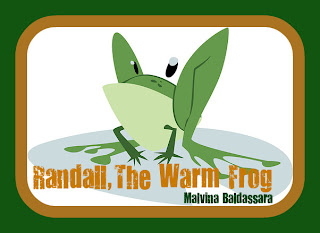
- Go to The Name Generator. Click Generate New Name. The name that appears is your author name.
- Go to Picture Book Title Generator. Click Create Title. This is the title of your picture book.
- Go to FlickrCC. Type the last word from your title into the search box followed by the word “drawing.” Click Find. The first suitable image is your cover. It will give you the option to go to Picnik.
- Use Photoshop, Picnik, or similar to put it all together. Gettin’ creative is encouraged.
- Post it to your site along with this text. (Remember to include any legally required attribution for the FlickrCC image.)
- (Comment at 100 Scope Notes for the Cover Round-Up.)
Links to material on Amazon.com contained within this post may be affiliate links for the Amazon Associates program, for which this site may receive a referral fee.








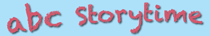


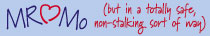

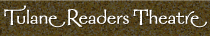
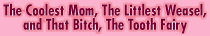


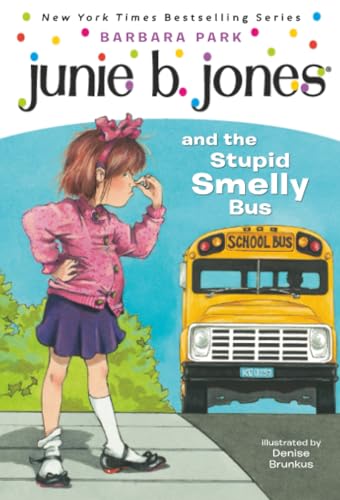



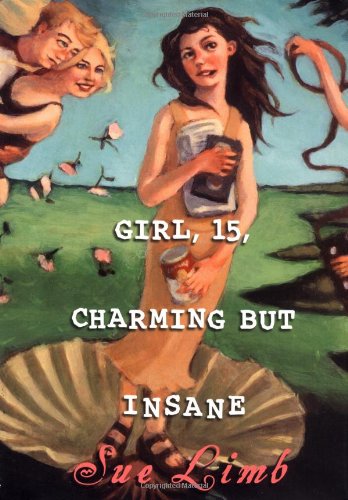
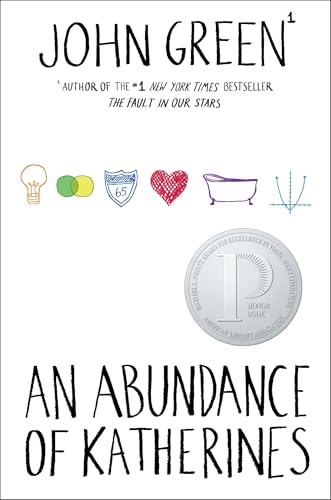
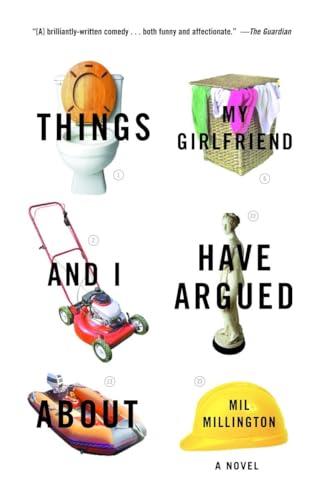
5 comments:
Good one. I'd read that book...
Your frog looks pissed.
Dude. Your porn, er, make that "author" name is made of AWESOME! And I adore your pissed-looking frog.
Very cool!
Laundry can be so unreasonable, not folding or putting itself away like that.
Post a Comment